Contents
Do you want your own subreddit for a certain topic with like-minded members? Well then, read ahead on how to create your own subreddit!
Step 0: Have an active Reddit account
Only a Reddit account that is at least 30 days old and has positive Karma can create its own Subreddits.
How much karma is undisclosed by Reddit admins, but it’s not high enough that you need to work too hard. As long as you haven’t done anything bad, you should be good to go.
Step 1: Decide all of your Reddit community details
Name
Before you even click the create community button, it is important you have all the details in mind. Subreddits cannot be deleted. Your name cannot be changed.
The best subreddits have the catchiest names. They are simple, straightforward, and memorable. You want users to immediately know what your Reddit community is about just from the title. Take note that subreddit names are case-sensitive.
Title
This is different from your name. This will be the heading of your subreddit, which will appear on top of your page, and if you are on a browser what will appear on the browser tab.
You can change this anytime. It can also be much longer than your subreddit name. The same rules apply, make sure it is catchy and memorable. Here’s a great example from the OutOfTheLoop subreddit:
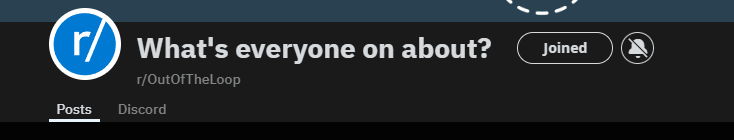
Topic/Subtopics
Decide what topic you want your community to revolve around. A wide range of topics or issues is great for reaching a wider audience. Or alternatively, if you have a special niche interest make sure to cover all your bases.
Step 2: Click create community
Now it’s time to get into it. It should be on the left sidebar.
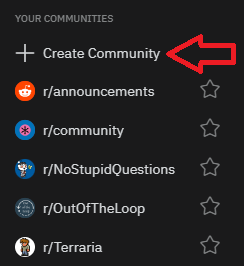
It may sound simple but remember what we said earlier. You cannot change your name or delete your community. Once you click the button, this form will appear.
Name
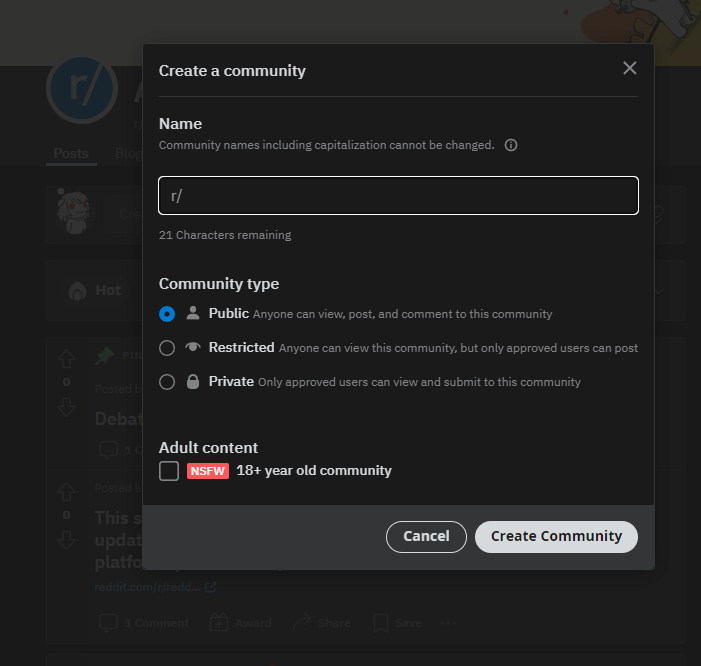
21 characters. Case-sensitive.
Community Type
There are 3 types depending on the content or topics you want to discuss.
- Public: anyone can view and participate in your community. Ideal for topics that reach a range of audiences. Or communities that seek advice on particular issues.
- Restricted: anyone can view, but only approved users can participate. This is a go-to option for content with adult or mature themes or if just want exclusivity.
- Private: only you and whoever you approve can view and interact in this community type. If you want to have a dedicated subreddit for your friends or book club.
Adult content
If your topics deal with mature content you can restrict access by checking this box. Users that are below 18 cannot interact with your community.
Now, before you click the create community button, double-check all of the information. I know it’s annoying at this point, but I think you will find it even more annoying to correct any mistakes you made after creating your subreddit.
Step 3: Fill up your own subreddit profile
Now it’s time to fill in the void.
Right sidebar
This contains all of the important information about your community. You can add your community description here and also your topics. It’s also important to add rules here to keep your community orderly.
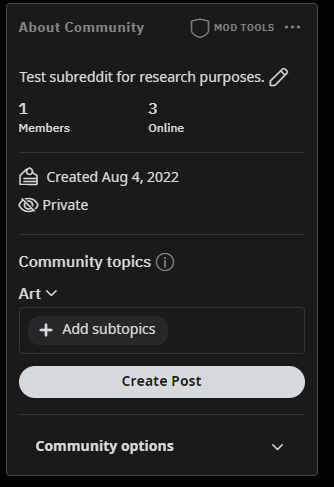
Now if you want to edit more specific things, find your community settings. It can be found by clicking on the mod tools.
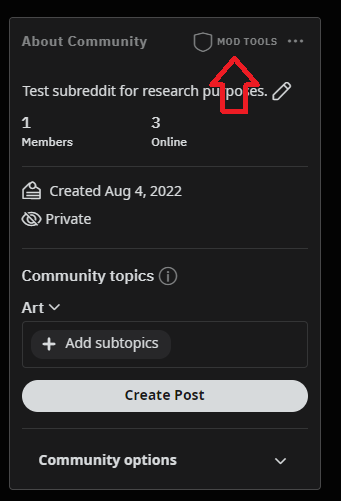
Once you’re there you can edit everything from the community settings to post and comments options.
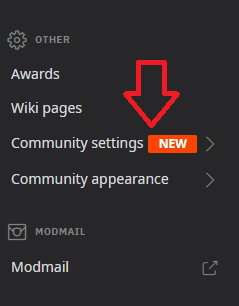
Community appearance
Now, this is the next important part of your subreddit. The visual elements. You need your logo, banner, and color theme.
A successful subreddit has an eye-catching icon so find one that’ll make a mark on your fellow Redditors. You can find the settings right below community settings.
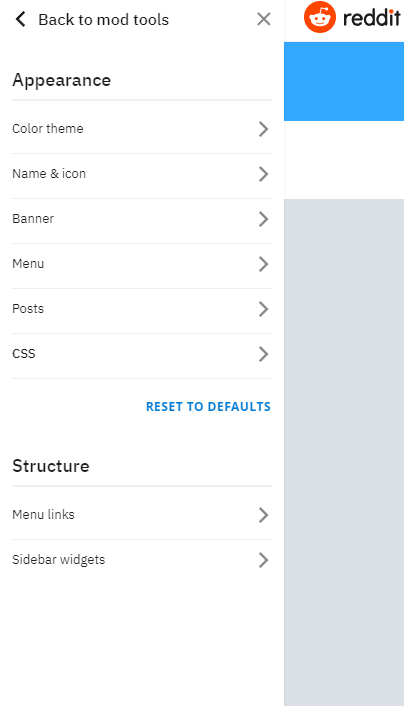
Step 4: Familiarize yourself with moderators
Once you create your community, you automatically become the moderator. This means you have special control over content and comments on the subreddit.
Remember that a thriving community is one that is carefully and strategically moderated. Familiarize yourself with the tools, such as marking submissions as spam or removing comments.
Your values as a mod should reflect the values of your community (and please human decency in general).
Step: 5: Promote your first post
Now, here’s the exciting part! Your first post. Click Create Post and have fun!
Start a discussion or post an interesting image. Or, if you are a brand or business, having an active subreddit can help you appear on different subreddits, ensuring more visibility.
Using engaging posts is an effective tool to turn visitors to your subreddit into sales opportunities (imagine being on the front page).
Read: How to grow a subreddit and how to report a subreddit
The bottom line
If you’re interested in collaborating with a team of content experts to develop your subreddit, we at SOAR offer a comprehensive package for Subreddit Development.
We’ll help you every step of the way, from generating the most optimal community name to creating engaging daily content. Book a call with us for more information. Or you can contact our live chat team for any questions.
We look forward to working with your community!
Contents